Maintained by deepset
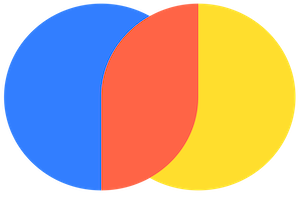
Integration: Chroma
A Document Store for storing and retrieval from Chroma
Table of Contents
Installation
Use pip to install Chroma:
pip install chroma-haystack
Usage
Once installed, initialize your Chroma database to use it with Haystack 2.0:
from haystack_integrations.document_stores.chroma import ChromaDocumentStore
# Chroma is used in-memory so we use the same instances in the two pipelines below
document_store = ChromaDocumentStore()
Writing Documents to ChromaDocumentStore
To write documents to ChromaDocumentStore, create an indexing pipeline.
from haystack.components.converters import TextFileToDocument
from haystack.components.writers import DocumentWriter
indexing = Pipeline()
indexing.add_component("converter", TextFileToDocument())
indexing.add_component("writer", DocumentWriter(document_store))
indexing.connect("converter", "writer")
indexing.run({"converter": {"sources": file_paths}})
Examples
You can find a code example showing how to use the Document Store and the Retriever under the example/ folder of
this repo.
License
chroma-haystack is distributed under the terms of the
Apache-2.0 license.

