Integration: Jina AI
Use the latest Jina AI embedding models
This integration allows users of Haystack to seamlessly use Jina AI’sjina-embeddingsand
reranking models in their pipelines. Haystack also integrates the
Jina Reader API.
Jina AI is a multimodal AI company, with a vision to revolutionize the way we interpret and interact with information with its prompt and model technologies.
Jina AI offers several models so people can use and chose whatever fits best to their needs:
| Model | Dimension | Language | MRL (matryoshka) | Context |
|---|---|---|---|---|
| jina-embeddings-v3 | 1024 | Multilingual (89 languages) | Yes | 8192 |
| jina-embeddings-v2-base-en | 768 | English | No | 8192 |
| jina-embeddings-v2-base-de | 768 | German & English | No | 8192 |
| jina-embeddings-v2-base-es | 768 | Spanish & English | No | 8192 |
| jina-embeddings-v2-base-zh | 768 | Chinese & English | No | 8192 |
Recommended Model: jina-embeddings-v3 :
We recommend jina-embeddings-v3 as the latest and most performant embedding model from Jina AI. This model features 5 task-specific adapters trained on top of its backbone, optimizing various embedding use cases.
Task-Specific Adapters:
Include task in your request to tailor the model for your specific application:
- retrieval.query: Used to encode user queries or questions in retrieval tasks.
- retrieval.passage: Used to encode large documents in retrieval tasks at indexing time.
- classification: Used to encode text for text classification tasks.
- text-matching: Used to encode text for similarity matching, such as measuring similarity between two sentences.
- separation: Used for clustering or reranking tasks.
Matryoshka Representation Learning:
jina-embeddings-v3 supports Matryoshka Representation Learning, allowing users to control embedding dimensions with minimal performance impact. Specify dimensions in your request to select the desired dimension.
Note: The default dimension is 1024, with recommended values ranging from 256 to 1024.
You can reference the table below for hints on dimension vs. performance:
| Dimension | 32 | 64 | 128 | 256 | 512 | 768 | 1024 |
|---|---|---|---|---|---|---|---|
| Average Retrieval Performance (nDCG@10) | 52.54 | 58.54 | 61.64 | 62.72 | 63.16 | 63.3 | 63.35 |
Late Chunking in Long-Context Embedding Models
jina-embeddings-v3 supports
Late Chunking, the technique to leverage the model’s long-context capabilities for generating contextual chunk embeddings. Include late_chunking=True in your request to enable contextual chunked representation. When set to true, Jina AI API will concatenate all sentences in the input field and feed them as a single string to the model. Internally, the model embeds this long concatenated string and then performs late chunking, returning a list of embeddings that matches the size of the input list.
Table of Contents
Haystack 2.0
You can use Jina embedding Models and Jina Rerankers in your Haystack 2.0 pipelines with the Jina Embedders and Jina Ranker
Installation
pip install jina-haystack
Usage
Embedding Models
You can use Jina Embedding models with two components:
JinaTextEmbedder and
JinaDocumentEmbedder.
You can use the Jina Reranker models with one component:
JinaRanker
To create semantic embeddings for documents, use JinaDocumentEmbedder in your indexing pipeline. For generating embeddings for queries, use JinaTextEmbedder. Once you’ve selected the suitable component for your specific use case, initialize the component with the model name and Jina API key. You can also
set the environment variable JINA_API_KEY instead of passing the api key as an argument.
Below is the example indexing pipeline with InMemoryDocumentStore, JinaDocumentEmbedder and DocumentWriter:
import os
from haystack import Document, Pipeline
from haystack.document_stores.in_memory import InMemoryDocumentStore
from haystack.components.writers import DocumentWriter
from haystack_integrations.components.embedders.jina import JinaDocumentEmbedder
os.environ["JINA_API_KEY"]="your-jina-api-key"
document_store = InMemoryDocumentStore(embedding_similarity_function="cosine")
documents = [Document(content="I enjoy programming in Python"),
Document(content="My city does not get snow in winter"),
Document(content="Japanese diet is well known for being good for your health"),
Document(content="Thomas is injured and can't play sports")]
indexing_pipeline = Pipeline()
indexing_pipeline.add_component(
"embedder",
JinaDocumentEmbedder(
api_key=Secret.from_token("<your-api-key>"),
model="jina-embeddings-v3",
dimensions=1024,
task="retrieval.passage",
late_chunking=True,
)
)
indexing_pipeline.add_component("writer", DocumentWriter(document_store=document_store))
indexing_pipeline.connect("embedder", "writer")
indexing_pipeline.run({"embedder": {"documents": documents}})
Jina Reader API
The Jina Reader API converts a URL/query into a LLM-friendly format. It supports three modes of operation:
read: process a URL and return the textual content of the page.search: search the web and return textual content of the most relevant pages.ground: call the grounding engine to perform fact checking.
In Haystack, you can use the Jina Reader API with the
JinaReaderConnector component.
Below is an example of using the JinaReaderConnector in read mode:
import os
from haystack_integrations.components.connectors.jina import JinaReaderConnector
os.environ["JINA_API_KEY"]="your-jina-api-key"
reader = JinaReaderConnector(mode="read")
query = "https://example.com"
result = reader.run(query=query)
document = result["documents"][0]
print(document.content)
>>> "This domain is for use in illustrative examples..."
You can find more examples here.